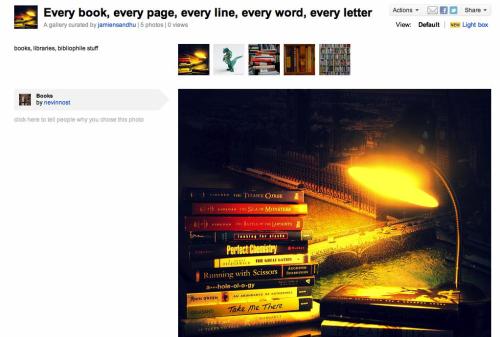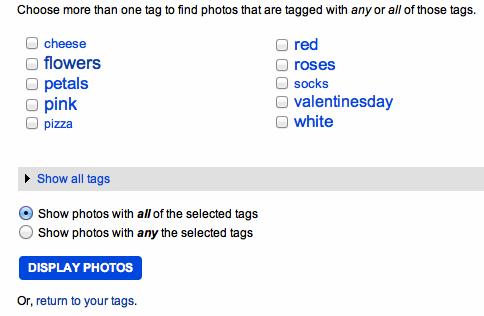Twitter:
I’ve had a twitter account for some time now, about two years. I was very slow to start actually using the account. First I found some friends to follow, then I looked through who they followed and followed celebrities, organizations, associations, etc. that I was also interested in. In a few months I made my first tweet. I’ve only made about twenty tweets in two years! Furthermore, I have never used the mentions (@) or hashtag (#) feature.
I am much more of a “lurker” type of user. Ridings, Gefen, and Arinze (2006) define lurkers “as virtual community members who visit and use the community but who do not post messages” (330). When I first heard about this type of user I thought that they must be a bad type of user. The work “lurker” doesn’t have good connotations. However, Ridings, Gefen, and Arinze (2006) assert that “Lurking is usually not a negative behavior” (331). Ridings, Gefen, and Arinze (2006) go on to explain:
“Lurking is certainly desirable. Virtual communities often report their membership to be as high as the hundreds of thousands. Information overload would occur if all the members posted daily or even weekly, so some level of lurking is essential. Conversely, some proportion of members must post for the community to survive and continue. A balance between posting and lurking must exist” (331).
This makes a lot of sense to me. In my experiences with twitter “information overload” is definitely a descriptive term I would use for explaining twitter. I follow over 100 accounts. As a result let’s say I check twitter and then re-check twitter in a hour. Typically there will be anywhere from 20-100 new tweets! There is no way I could keep up with that volume of traffic. Alternatively, let’s say I check my Facebook once every day, I probably miss 20-30 new items on my newsfeed. So if I were to become a regular poster on Twitter, it would just be a drop in the bucket. I prefer to post on Facebook because I actually experience a type of cultural engagement with users. However, in Twitter’s social networking atmosphere, being a lurker or a non-participating observer is actually helpful in that it reduces the amount of information overload.
This week I experimented using the ‘@’ and ‘#’ phrases in Twitter. It was a lot of fun to actually engage with the twitter community.
Microblogging and Libraries:
A lot of the articles this week focused on microblogging and libraries and they contained a lot of useful insights. I particularly found’s Young’s (2011) article about a reference librarian attending a college course via Twitter “…to be on hand to suggest books, online links, or other resources based on class discussion…” (para. 1) to be really interesting. The degree of embedment of this librarian is inspiring. Basically the librarian was available online via Twitter during one college class. During this time the students could ask the librarian questions based on the professor’s lecture and the librarians would reply with answers and further information. This librarian (Ellen Hampton Filgo) called this service “library jazz” (Young, 2011, para. 2), which is such a great term for it! Others would even call it magic! To top it off, one day she tweeted that she had a resource for the class and then physically appeared soon after with the resource (Young, 2011, para. 7). MAGIC!
Ms. Filgo did discuss the unfortunate realities including the difficulties that would be involved in expanding it to more classes, namely, that of time constraints, as she claimed it took up “three hours of my workweek” (Young, 2011, para. 9). That is a lot of time for an extra responsibility! Unless a librarian is embedded full time, I can’t imagine how a librarian could be such a integral part of the classroom. It is really too bad because the embedded librarian has the potential to really enhance the learning process. If only there were a way to make it work!
Tips from David Allen Kelly:
Kelly’s (2009) article was also really interesting. Kelly talked about the lessons his library learned regarding Twitter implementation. Kelly (2009) offered some excellent tips that are relevant for both libraries with a social media programs and libraries thinking about implementing a social media program. For instance, Kelly (2009) provides an example of one of their tweets that was used to promote materials:

Kelly (2009) explains this tweet:
“When people are talking a lot about something they often like to learn more about it. Who better to turn to than a library for learning more about something? Were killing three birds with one tweet here (apologies for the pun). (1) We are staying relevant in quickly changing world where news is immediate and constant. (2) We are promoting a book that gas been relatively overlooked in our system. (3) We’re promoting a current DVD and many people still don’t realize how good our DVD selection is. All in 140 characters. We’re even making it easy with a direct catalog link where a patron can place a hold on materials” (para. 8).
First off, I enjoyed his pun. Secondly, I had been thinking about this idea a bit in last week’s blog. I think libraries should be more open to discussing topical issues, such as the one showcased in this tweet. I like how the news article is linked, as well as, the library’s catalog. I think this shows a lot of value added. Value that libraries need to add to remain relevant.
This also relates to another one of Kelly’s (2009) tips: “It doesn’t have to require a library-visit” (para. 14). Kelly (2009) explains his love of “finding quirky and odd links…that might bring a smile to someone’s day, and they might even check out a … book while they’re thinking about it” (para. 14). Here is a screenshot of Kelly’s (2009) example:
Kelly (2009) explains this tweet:
“When we post tweets like that we’re solidifying our image as a hip, entertaining, vibrant, and fun place. It isn’t just about selling your materials and services, but creating your image as well!” (para. 15).
I think this is an excellent idea! Why not have some fun? That is what social media is designed for! So far the actual library uses of social media I have seen are primarily not like these two tweets. These kinds of tweets, in my opinion, are the exact kind of tweets that will get users to visit the library. Furthermore, these are the kinds of tweets that will get re-tweeted and will spark and grab the attention of non-users and may even get them to visit the library.
New Media is Still Media:
Another tip that Kelly (2009) posits is to “promote things as they happen” (para. 11). Kelly (2009) explains:
“Authors enjoy coming to libraries but they like the promotion too! If authors see your library will go the extra mile, and see they are not only being promoted to your own customers but across the entire Internet, they appreciate it. They come back. They tell their peers and their publishers.” (para. 11).
This is a good tip for libraries to take notice of because authors might not come right out and tell you they want to be promoted via Twitter. But they do. Celebrity mentions via microblogging social networks will soon become part of the common library practice. Just as libraries would use traditional media to promote authors who are visiting the library, social media or new media tools are just as important.
Value Added With Twitter:
Kelly (2009) also talked about the importance of interacting (para. 17). Kelly (2009) reveals the usefulness of Twitter Search:
“So get this: if someone within 25 miles uses the word “library” in a tweet, it is in my RSS feed! It’s not as much as you might think, anywhere from 15-30 a day usually. Some may be talking about their “iTunes library” or one of the city libraries (our county system is separate), but it is very easy to skip past the irrelevant results…I see someone mention the library and if it is something I can help with, <zing> I arrive and interact. Sometimes I can help and sometimes I can’t. Often the person in question didn’t even know we had a Twitter account but will follow us. They also know they can reach us if need be.” (para. 18-19).
This part blew my mind! It’s so simple and so effective! Find the conversations regarding your library, or even a general library issue, and talk to that person or organization directly! Talk about value added service!
As I am sure you can tell Kelly’s (2009) article really struck a chord with me. I thought it was wonderfully written and insightful.
Technical Capabilities of Twitter:
As for technical specifics, Cuddy, Graham, and Morton-Owens (2010) offer some helpful tips they learned from implementing Twitter in their health sciences library. I often hear the social media programs suffer when they are too loose in their posting schedule, e.g. everyone should post whenever they have time, because employees don’t have enough time, or posts are too infrequent, or too many posts occur at the same time. While I think that a schedule is the way to go, it is almost impossible to keep to the schedule all the time.
Cuddy, Graham, and Morton-Owens (2010) use the tool CoTweet which is designed to solve problems that occur when many users share one Twitter account:
“CoTweet allows one person to be the account owner…CoTweet accounts give the other team members access to the Twitter account without having to share the actual password. Each team member can post to the Twitter account through the CoTweet interface. CoTweet allows team members to see who posted each tweet to the account, which is not possible on the Twitter Web site” (321).
CoTweet has specific functions for dealing with plausible scheduling conflicts:
“The tool [CoTweet] makes it possible to schedule a tweet to be posted at a specific time in the future…It is possible to create the tweet at the moment an idea comes to mind and schedule it to post later, rather than having to remember to do it” (Cuddy, Graham, and Morton-Owens, 2010, 321).
Thus, if an employee is scheduled to tweet on Thursdays but is going on vacation, they can type up all the tweets and schedule to be posted at a later date and time.
Evaluation of Twitter:
In terms of the evaluation of a Twitter program in a library, Cuddy, Graham, and Morton-Owens (2010) suggest
“…assessing not only the number of followers the library has but also the types of followers. Knowing who the followers are is instrumental in developing targeted marketing and making sure that tweets are relevant…[and]…at how the followers are interacting with the library. The idiosyncratic nature of interactions on Twitter will likely be far more telling than traditional statistics” (327).
This is why Twitter and social media is such an interesting marketing tool. You can easily see who your followers are and you can glean a surprising amount of personal information about them. This can really help libraries target tweets to specific types of users (e.g. “students” or use #) or even to specific users (use @).
The Culture of Different Social Media Tools:
Cuddy, Graham, and Morton-Owens (2010) linked their blog to Twitter, and their Twitter to Facebook, so that the new items posted on the blog would filter through to Twitter, which would filter through to Facebook. This is a common approach adopted by social media users as it is good way to save time. However, it is a risky move if libraries fail to grasp the differences between tools. For instance, if no one adds unique material tailored for the culture of Twitter, the tweets will fail to get noticed. Same goes for all social media sites. For instance, if a library never posted tailored messages on Facebook, rather they only re-posted the messages from Twitter that were comprised mainly of announcements regarding the library, the engagement potential inherent within Facebook would be lost.
Facebook is better for asking questions and getting feedback because users are allowed more characters for their posts. Twitter is better for announcements because they don’t require lengthy posts or responses. Whether or not you agree on my brief summation of what the culture of Facebook is versus Twitter (I’m not entirely convinced I have it right), the fact remains that each tool is different and has a different culture with different norms. Deciphering the specifics, ramifications, and codes of each tool will help libraries utilize the various sites to their advantage.
That’s all she wrote!
References:
Cuddy, Colleen, Graham, Jamie, & Morton-Owens, Emily G. (2010). Implementing Twitter in a health sciences library. Medical Reference Services Quarterly, 29: 320-330.
Kelly, David Allen. (2009, July 29). How your library may not be using Twitter but should. David Allen Kelly: Web Design, Literature, Production, Remixing, Philosophy. Retrieved from http://kellyd.com/2009/07/29/how-your-library-may-not-be-using-twitter-but-should/
Ridings, Catherine; Gefen, David; and Arinze, Bay. (2006) Psychological Barriers: Lurker and Poster Motivation and Behavior in Online Communities. Communications of the Association for Information Systems, 18(16). Retrieved from http://aisel.aisnet.org/cais/vol18/iss1/16
Young, Jeffrey R. (2011, February 25). ‘Embedded librarian’ on Twitter served as information concierge for class. The Chronicle of Higher Education. Retrieved from http://chronicle.com/blogs/wiredcampus/embedded-librarian-on-twitter-served-as-information-concierge-for-class/30000